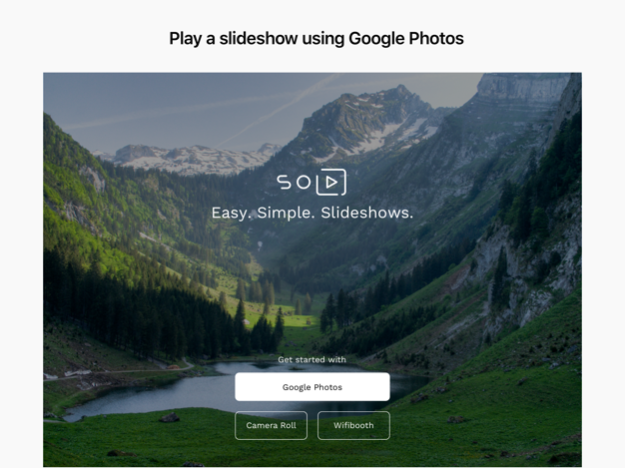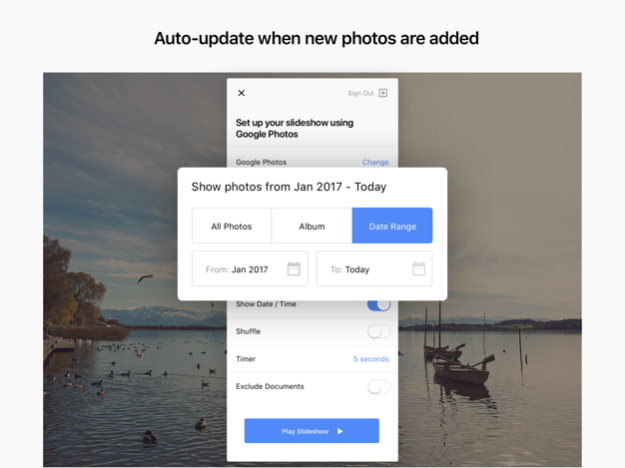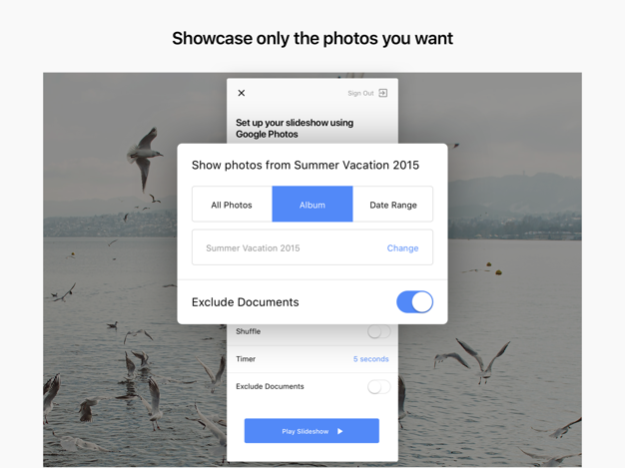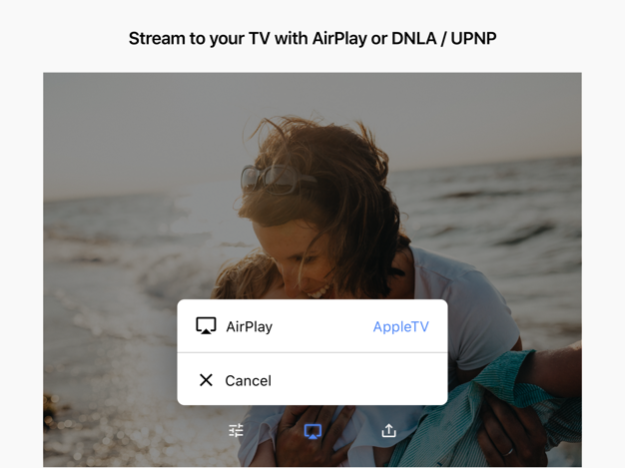SoloSlides for Google Photos 1.7.1
Free Version
Publisher Description
SoloSlides for Google Photos is perfect for that old iPad you have in your kitchen or living room: it plays a full-screen slideshow of your photos on your iOS device and your TV (Smart TV or Apple TV). Photos can be played from Google Photos directly, or your Camera Roll, or from Wifibooth (separate app).
There are NO ads in this app. This app is supported by Premium, an optional one-time in-app purchase that unlocks some features (see below). Many thanks for supporting our developers! There are NO subscriptions in this app.
This app handles gigantic Google Photo libraries with millions of photos without a hitch, because it doesn't try to discover all of your photos at once.
FREE features include:
- Automatically updates when photos are added to / removed from your Google Photos library or Camera Roll
- Display your photos on your Smart TV without installing an app on your TV (TV must support DLNA / UPNP)
- Display your photos on your Apple TV
- Hide photos so the app doesn't show them anymore, without deleting or modifying the photos in any way
- Filtering by album or date range
- Automatically filter out photos of documents, receipts, etc (Google Photos only)
- Share the currently showing photo to another app
Features unlocked with one-time purchase of Premium include:
- Shuffle (random order) or newest-to-oldest (requires Premium)
- Clock (requires Premium)
- Photo creation date (requires Premium)
- Nighttime mode can be turned on to automatically show a dim black screen during what you define as "nighttime" (requires Premium)
Privacy policy: https://soloslides.app/privacy/
Terms & conditions: https://soloslides.app/terms/
Mar 3, 2022
Version 1.7.1
Minor changes requested by Google
About SoloSlides for Google Photos
SoloSlides for Google Photos is a free app for iOS published in the Screen Capture list of apps, part of Graphic Apps.
The company that develops SoloSlides for Google Photos is Solodigitalis. The latest version released by its developer is 1.7.1.
To install SoloSlides for Google Photos on your iOS device, just click the green Continue To App button above to start the installation process. The app is listed on our website since 2022-03-03 and was downloaded 0 times. We have already checked if the download link is safe, however for your own protection we recommend that you scan the downloaded app with your antivirus. Your antivirus may detect the SoloSlides for Google Photos as malware if the download link is broken.
How to install SoloSlides for Google Photos on your iOS device:
- Click on the Continue To App button on our website. This will redirect you to the App Store.
- Once the SoloSlides for Google Photos is shown in the iTunes listing of your iOS device, you can start its download and installation. Tap on the GET button to the right of the app to start downloading it.
- If you are not logged-in the iOS appstore app, you'll be prompted for your your Apple ID and/or password.
- After SoloSlides for Google Photos is downloaded, you'll see an INSTALL button to the right. Tap on it to start the actual installation of the iOS app.
- Once installation is finished you can tap on the OPEN button to start it. Its icon will also be added to your device home screen.